Tech Summary
Scenario
Assume that we have two parallel development streams:
- Parent Stream: Production Support, which includes minor enhancements and emergency changes
- Subordinate Stream: New Projects
Traditional Approach
The traditional approach to managing parallel development streams would be to treat the Production Support stream as a mature process and the “New Project” stream as a development effort.
The RISKs and impacts of this approach include:
- Use existing methodology to manage Parent Stream (i.e. Stat)
- Use manual methods and archaic tools to manage Subordinate stream
- Spreadsheets to track changes
- Emails to track approvals
- Word to track testing results
- Verbal communication to manage the process
- Incongruent development processes between streams
- Difficulty merging changes from Parent into Subordinate
- Unforeseen problems at the last minute
- Over-extension of personnel and time resources
- Reduced testing to meet deadlines
- Potential to omit important code
- Inadequate post-implementation testing and validation
Solution
LightSpeed PM, working with Quest Software’s Stat application, offers you a better alternative to the traditional approach:
- Automated change tracking on both streams
- Changes in the Production objects are retrofitted into the New Projects stream
- Changes in New Projects are merged in during go-live
- Ability to merge changes from the Parent to the child stream quickly and easily
- Simplifies testing
- Reduces potential for corruption
- Ensures that testing through changes is all inclusive
- Performs deep analysis
- Realtime awareness when New Project development objects have been impacted by Production Support
- Automated code injection to the New Project stream from the Production Support stream. This dramatically reduces potential for accidental loss during roll-out
How is this accomplished?
The answer is simple yet elegant - leverage functionality inherent in Stat!
The solution is to leverage the “Create CSR” web service. The logic behind the coding goes like this:
- Establish the foundation
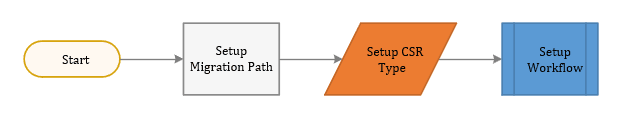
- Stat will evaluate and log the changes for any Change Service Request (CSR), insert them into the production workflow, and iteratively insert them into the New Project workflow until you are ready for “go-live). The result is full coverage for 3 different scenarios
- Objects that are newly added into Production (only)
- Objects that are newly added into New Projects (only)
- Objects that exist in both streams
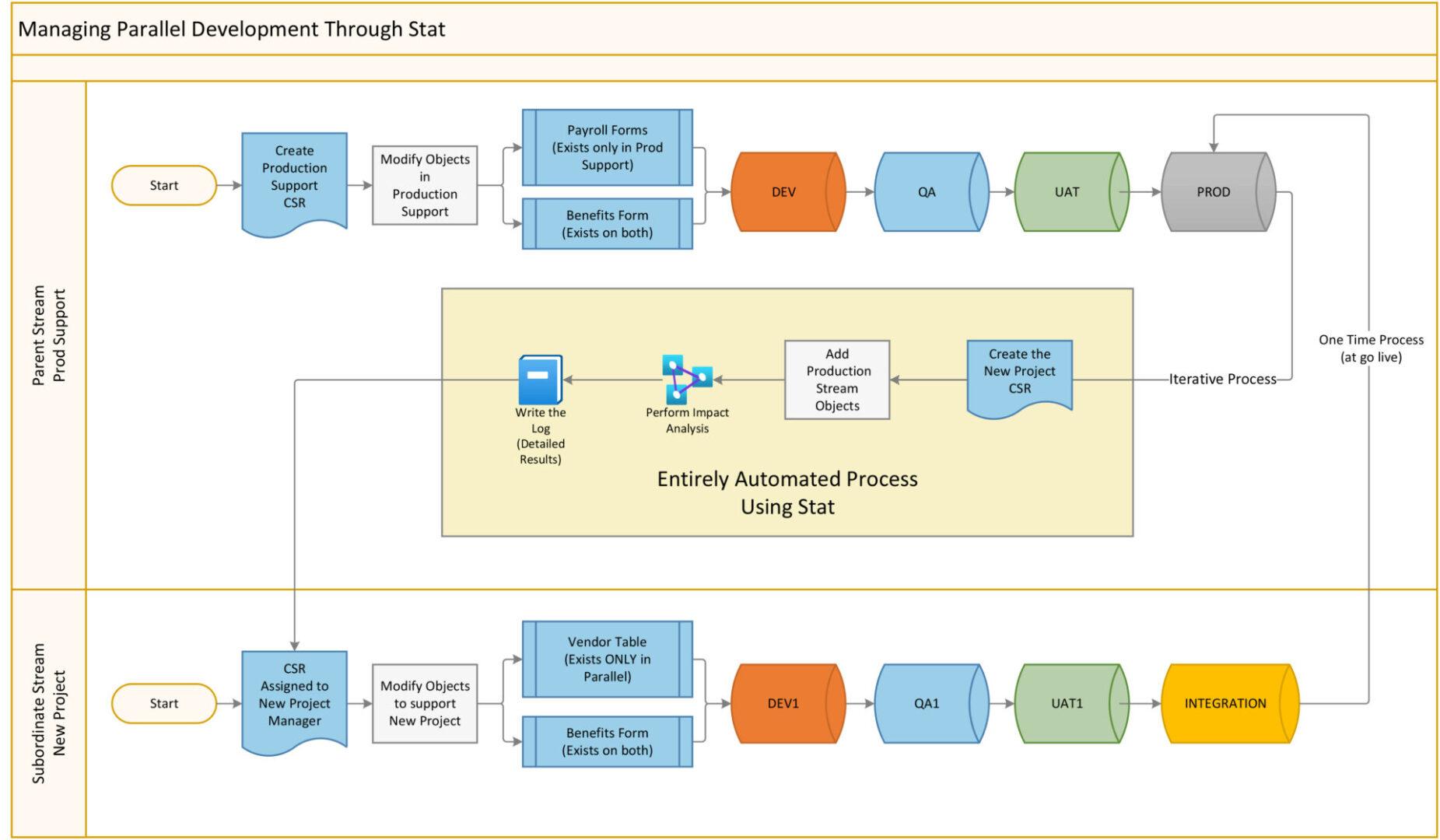
-
Multiple Projects
Using the same automation, Stat can simplify the process for bringing multiple projects together while managing changes in production. The following diagram shows an example of two projects running in parallel with the production workflow. This same principle can be applied across multiple projects to substantially reduce the workload on developers and bring their focus back to the tasks of design and development.
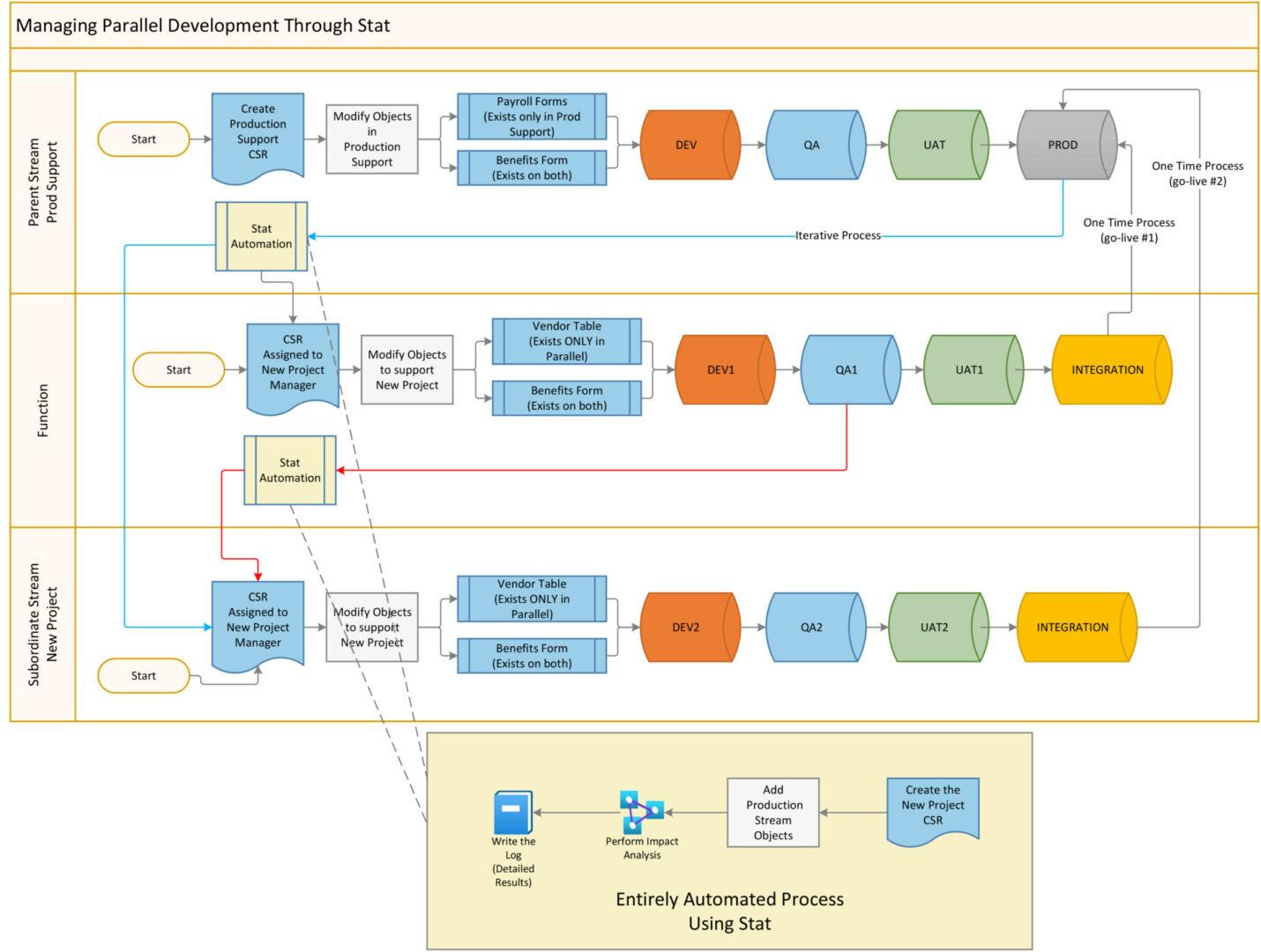
Value Proposition
LightSpeed PM brings a wealth of knowledge and experience regarding Development processes, the Stat solution, and bringing to two together to reduce workload and improve efficiency. We’ll help you configure Stat to Manage Parallel Development, so you benefit from...
- Status at a glance!
- Quickly view “New Project” development in progress
- Analysis on the Production Support objects and write a log to the New Project CSR.
- When no changes are found, logs render “No objects impacted.”
- Stat eliminates manual processes and provides detailed logging of objects impacted by change
- Name
- Type
- Originating Stream/CSR
- Retrofitting of the “new” Production Support code into the New Project stream
- No Production Support Code is lost/no objects are missed
- All changes are logged in both streams
- Substantially reduced potential to find conflicts between environments during testing
- Developer awareness if another developer works on the same object
- Streamlined development for New Projects due to a common structure with Production
- checkpoints such as “Peer Review,” “Integration Testing,” “User Testing” etc. could be added as desired
Result:
Your team will experience a high degree of confidence for roll-out success!
